nexus vpc peer-link keepalive domain config
19.11 2019 | by massimilianoVPC TERMINOLOGIA: vpc = è un port-channel tra una coppia di Nexus e qualsiasi altro devices in downstream; […]
https://www.ingegnerianetworking.com/wp-content/uploads/2019/11/nexus-peerlink-ce8-1.png
VPC TERMINOLOGIA:
vpc = è un port-channel tra una coppia di Nexus e qualsiasi altro devices in downstream;
vpc domain = è un dominio di cluster tra una coppia di Nexus ognuno dei quali ha un proprio control-plane
vpc peer-link = è un link (generalmente costituito da un port-channel con link a 10G) utilizzato per sincronizzare gli stati presenti nella coppia di Nexus; viene utilizzato il protocollo CFS (Cisco Fabric Service) per l’affidabilità di questa sincronizzazione;
vpc keepalive = è un link di management (differente rispetto al peer-link) utilizzato per verifica e monitoring dello stato di salute di ciascun Nexus del dominio;
vpc member-port = è una porta ethernet appartenente al vpc port-channel;
orphan port = è una porta ethernet non appartenente a nessun vpc port-channel (generalmente collegata a terze-parti devices);
vpc split-horizon = è attiva la funzionalità di split-horizon per evitare loop tra un vpc (traffico entrante in un determinato port-channel non può uscire dallo stesso port-channel)
VPC DESIGN:
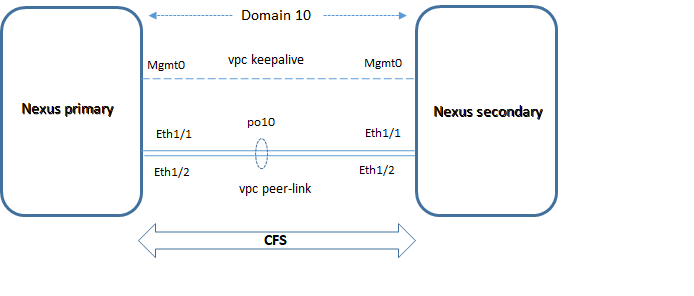
Nexus-01#
feature privilege
cfs ipv4 distribute
cfs eth distribute
feature lacp
feature vpc
!
vpc domain 10
role priority 4000
system-priority 4000
peer-keepalive destination 192.168.1.2 source 192.168.1.1
auto-recovery
ip arp syncronize
!
spanning-tree vlan < range > priority 4096
spanning-tree port type edge bpduguard default
!
interface port-channel10
description to Nexus-02
switchport
switchport mode trunk
spanning-tree port type network
vpc peer-link
no shut
!
interface Ethernet1/1
description to Nexus-02
switchport
switchport mode trunk
channel-group 10 mode active
no shutdown
!
interface Ethernet1/2
description to Nexus-02
switchport
switchport mode trunk
channel-group 10 mode active
no shutdown
!
vrf context management
!
interface mgmt0
vrf member management
ip address 192.168.1.1/30
!
switch-profile Nexus
sync-peers destination 192.168.1.2
VERIFICA VPC NEXUS-01
NEXUS-01# show vpc
Legend:
(*) – local vPC is down, forwarding via vPC peer-link
vPC domain id : 10
Peer status : peer adjacency formed ok
vPC keep-alive status : peer is alive
Configuration consistency status : success
Per-vlan consistency status : success
Type-2 consistency status : success
vPC role : primary, operational secondary
Number of vPCs configured : 3
Peer Gateway : Disabled
Peer gateway excluded VLANs : –
Dual-active excluded VLANs : –
Graceful Consistency Check : Enabled
Auto-recovery status : Enabled (timeout = 240 seconds)
vPC Peer-link status
———————————————————————
id Port Status Active vlans
— —- —— ————————————————–
1 Po10 up < range >
vPC status
———————————————————————-
id Port Status Consistency Reason Active vlans
— —- —— ———– —— ————
11 Po11 up success success < range >
312 Po312 up success success < range >
313 Po313 up success success < range >
Nexus-02#
feature privilege
cfs ipv4 distribute
cfs eth distribute
feature lacp
feature vpc
!
vpc domain 10
role priority 8000
system-priority 4000
peer-keepalive destination 192.168.1.1 source 192.168.1.2
auto-recovery
ip arp syncronize
!
spanning-tree vlan < range > priority 4096
spanning-tree port type edge bpduguard default
!
interface port-channel10
description to Nexus-01
switchport
switchport mode trunk
spanning-tree port type network
vpc peer-link
no shut
!
interface Ethernet1/1
description to Nexus-01
switchport
switchport mode trunk
channel-group 10 mode active
no shutdown
!
interface Ethernet1/2
description to Nexus-01
switchport
switchport mode trunk
channel-group 10 mode active
no shutdown
!
vrf context management
!
interface mgmt0
vrf member management
ip address 192.168.1.2/30
!
switch-profile Nexus
sync-peers destination 192.168.1.1
VERIFICA VPC NEXUS-02
NEXUS-02# show vpc
Legend:
(*) – local vPC is down, forwarding via vPC peer-link
vPC domain id : 10
Peer status : peer adjacency formed ok
vPC keep-alive status : peer is alive
Configuration consistency status : success
Per-vlan consistency status : success
Type-2 consistency status : success
vPC role : secondary, operational primary
Number of vPCs configured : 3
Peer Gateway : Disabled
Peer gateway excluded VLANs : –
Dual-active excluded VLANs : –
Graceful Consistency Check : Enabled
Auto-recovery status : Enabled (timeout = 240 seconds)
vPC Peer-link status
———————————————————————
id Port Status Active vlans
— —- —— ————————————————–
1 Po10 up < range >
vPC status
———————————————————————-
id Port Status Consistency Reason Active vlans
— —- —— ———– —— ————
11 Po11 up success success < range >
312 Po312 up success success < range >
313 Po313 up success success < range >